Facilitating SSG Automated Elections
Carl John Carolino
February 20, 2020
Wednesday last week, my co- teacher who is the current Supreme Student Government adviser went to me to seek help about the automation of the 2020 elections. She was problematic on how to conduct it. Her pregnancy made her more worried about it. She wanted to make the voting techy, but there was no software given to her and fellow advisers. I calmed her by telling that I would try to pursue it by using Google Forms.
This event is very special as elections shall be done simultaneously in all public elementary and secondary schools which is scheduled on February 14, 2020. I accepted the challenge. The adviser added that I will be assisted by Grade 12 learners who cannot vote anymore as they are candidates for graduation. They are also enrolled in my Media and Information Literacy class. In this venture, they are given the chance to apply what they learned regarding with new media.
A day prior to the voting, I advised my learners to form an election board similar with the Commission on Elections. Chairman was assigned as well commissioners. The class also assigned IT officers who are in charge in the utilization of the tablets as well as the online ballots. We also had our board of election inspectors who will assist the voters. We would like to make it as simulation of a real- life elections. In relation to this, we talked about using ink to mark the fingers of those who voted.
We convened for two hours to plan out things as well as train all about the new way of voting. I crafted sample ballots which the group used for practice. All were amazed about how votes are cast quickly. For this elections, there was only one political party ran and all the candidates were unopposed. Even that was the situation, we assigned head of security to make the elections peaceful and in order. We also thought on worst case scenarios like power interruption.
After the class, the invited voters attended the initial testing of devices and ballots. We did that to check if the ballots contained correct information as well as gave an initial experience to the voters. We asked them about their satisfaction in the new way of voting. All of them said that the voting is quicker compared to manual voting. We worked until 5 p.m. to iron all things out.
Election day came and I was excited to set up the voting site. Due to problem in Internet connectivity, we agreed on putting up one polling place where the learners can vote. Each section will be given time to choose their candidates. There was electricity that morning until the worst case scenario happened. The voting time was slated 8:00 a.m. However, there was no electricity at 7:45 a.m. This made our pre-voting preparation slower. My WiFi modem does not work without power. I decided to use my phone as hotspot. We were only able to use eight tablets from the original number of 10. The set- up was done, and we accommodated Grade 7 at 8:07 a.m.
Voting went smooth. The Grade 7 learners were able to vote due to the assistance of the election officers. After voting, they signed and had ink on their fingernails just like national elections. Some of the voters were interviewed. They were happy about the process. After recess, two remaining sections were left. The commission convened for the canvassing. The counting was easy as all candidates were unopposed aside from votes are already tallied by Google Forms. At 10:55 a.m., the commission closed the elections as all sections were able to cast their votes.
It was historical. My team were able to conduct the elections for almost four hours. Power interruption did not hamper us in operating the devices. I am happy that my learners are applying things they learned from my class. Their actions prove that there is learning in doing, and the highest form of learning is applying.
Tags:
Online Bulletin
 Memo & News
Memo & News
DepEd amends kindergarten admission policy guidelines
Carl John Carolino
June 05, 2025
The Department of Education has changed the enrollment procedures for kindergarten tha…
Contact Form
Site Observers
Search This Blog
- January 20234
- November 20224
- September 20221
- August 20227
- July 20226
- May 20224
- April 20222
- March 20223
- February 20223
- January 20225
- December 20214
- November 20213
- October 20217
- September 20214
- August 202113
- July 20211
- May 20211
- April 20211
- February 20212
- January 20211
- December 20201
- November 20209
- October 202015
- September 20207
- August 20202
- July 20202
- June 20201
- May 20206
- April 20209
- March 20204
- February 20206
- January 20203
- July 20175
- June 20171
- May 20171
Subscribe Us
Ad Space
Popular Posts
Labels
Tags
- 21st Century Literature from the Philippines and the World
- Brigada Eskwela
- Canva
- Classroom Management
- Creative Nonfiction
- Creative Writing
- Daily Lesson Logs
- DepEd
- Digital Files
- Digital Rise
- DRRM
- DRRMS
- DSPC
- Empowerment Technologies
- ICT
- In-person classes
- IPCRF
- LIS
- Maestro's Materials
- Maestro's Moments
- Making a Maestro
- Manuscript Speech
- Media and Information Literacy
- MELC-Based
- Mema Maestro
- Memo & News
- Oral Communication in Context
- Performance Tasks
- PMES
- Practical Research 1
- Reading and Writing
- Research
- RPMS
- Speech Writing
- Teaching Career
- The Speech 2019
- Tutorial
- Video Lessons
- Weekly Home Learning Plans
- Weekly Learning Plans
Categories
Popular Posts

Types of Speech Context | Oral Communication in Context
October 10, 2021

How to Register and Activate DepEd NEAP Communications Package SIM
October 31, 2021
Types of Communicative Strategy
January 09, 2021
Followers
Menu Footer Widget
Crafted with by TemplatesYard | Distributed by Gooyaabi
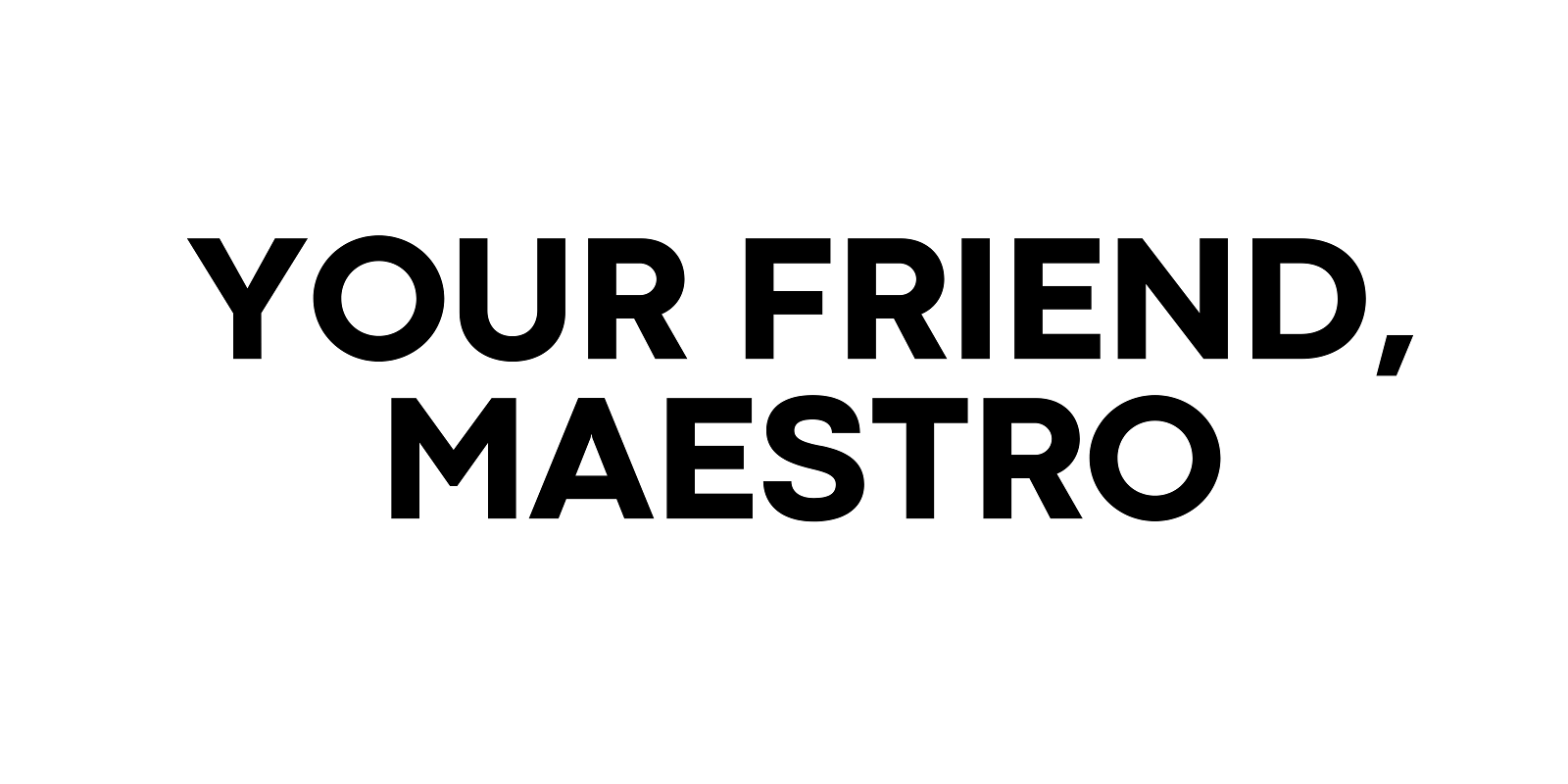





0 Comments