Hello
friends!
Last
Wednesday, I got an email that I have been waiting for. Finally, I received the
verification link to claim my DepEd email account. In just few minutes, (It can
be done in few seconds if Internet connection does not buffer) I have claimed
my email account.
Well,
as an employee of the department, it is a must for a teacher like me to have
this special edition of email account. Department of Education and Google
through Gmail have partnership for this. DepEd email account is usually having
your name in the email address and with deped.gov.ph. Having this email account
makes me feel that I am really part of the DepEd family.
There
is a necessity to having this account especially that the department has
embraced technology in administering the education system of our country
through the years. There are various reports that are needed to be submitted
online. DepEd email account makes all the online submissions easier as the
receiver apparently recognizes that the files are sent from reliable source.
For ICT coordinators like me, the usage of this account will help me to do my
tasks properly especially in doing LIS and on consolidation of needed data by
any office (e.g. Schools Division Office) in the department.
There
is a sense of oneness in using this type of account and I want to encourage you
to do the same. Here are the processes I have undertaken to create and claim my
DepEd email account. (Note: Only permanent employees of DepEd can have this
account).
Search
DepEd Email Account on the search browser or go to depedverify.appspot.com.
This will lead you in the home page showing the message of DepEd secretary on
the left part. On the right part shows a blue rectangle containing the two
buttons: I don’t have or (I forgot) my DepEd Email; and I have my DepEd email
but forgot my Password. It says there: By clicking, I am conforming that I am
bonafide employee of the Department of Education. Above the rectangle is the
link that will bring you to FAQ (Frequently Asked Questions).
Click I
don’t have or (I forgot) my DepEd Email. It will bring you to a form needed to
fill out.
Supply
the following information:
Tax
Identification Number (TIN)
First
Name
Middle
Name
Last
Name
Suffix
(Optional)
Birth
Date
Personal
Email
Phone
Number
Region
Division
School
(Optional)
Please
supply functional personal email address and phone number.
After
giving all the needed information, press Get My DepEd Email tab. There will pop
up a dialog box to let you check misspelled/ wrongly encoded information.
You
need to wait for weeks before receiving account details. If in case that there
is no reply, do the process again. I had four attempts before claiming my
account. Check your email regularly.
After
receiving the verification link in your personal email, click the link and
supply all the information that are needed. The information that you have
supplied before are what you are going to put in the verification. There will
be a dialog box that will let you review all the information you encoded before
submitting. It will give you you’re DepEd email account and your password.
Log in
to your new account with the given password. Then, change the password.
You can
now use your new account to send mails and reports.
One of
these benefits is having an unlimited Google Drive space. Yes, you read it
right! We all want unlimited things: unlimited load, unlimited food and
unlimited storage of files. We can store documents, spreadsheets, slide
presentations and PDF files in Google Drive with no limits. Google Drive is one
of the great offerings of Google Apps. I will write about the awesome features
of Google Apps soon.
As I
have written above, DepEd email account promotes reliability and uniformity.
There is a guarantee that emails and files are sent from people included in the
department. And, this will help you sort business emails from personal emails.
I hope
I have helped you a lot in this blog post.
(This was first published in my defunct website.)
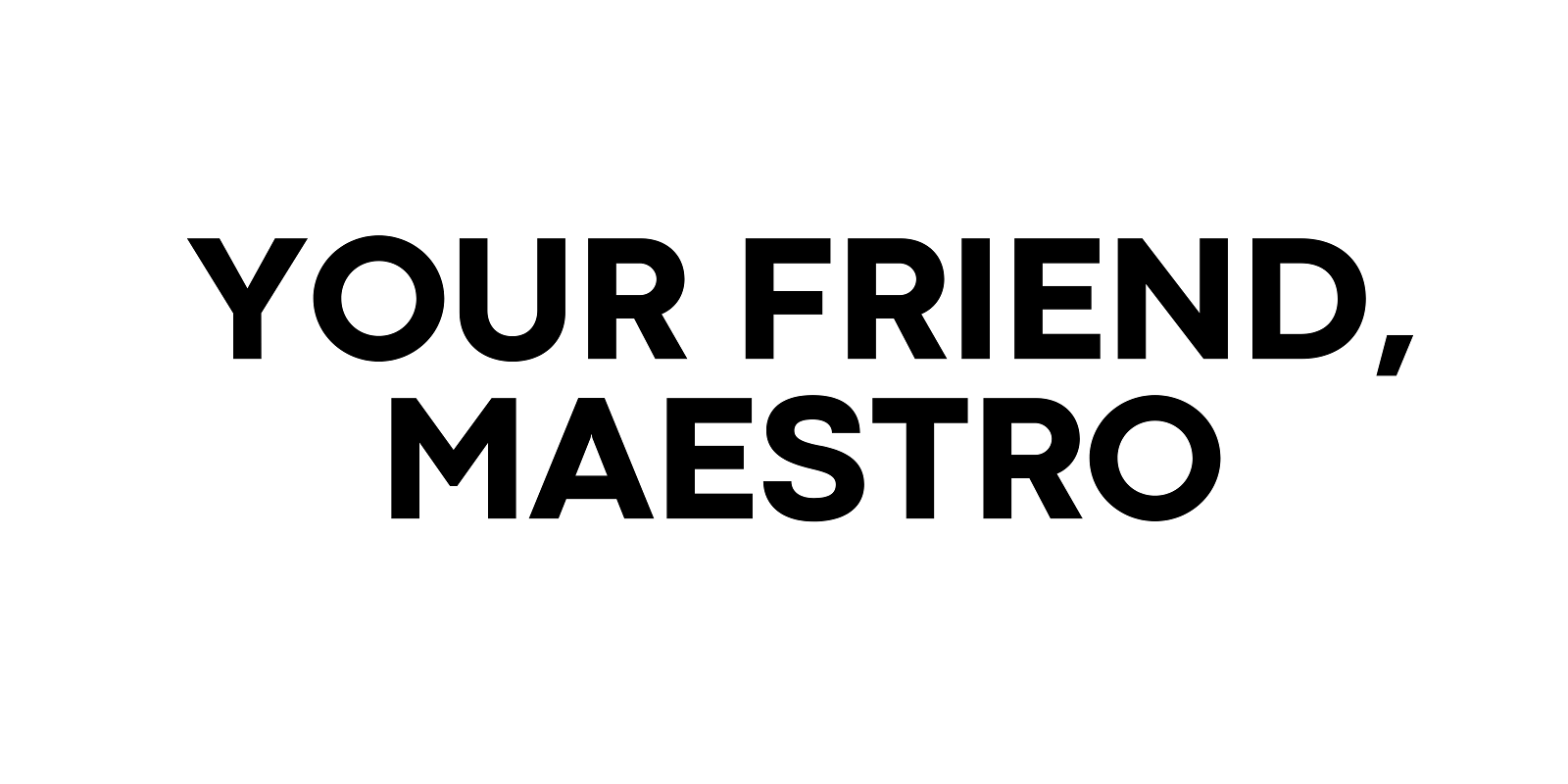







0 Comments