As teachers, we need to determine our strengths and weaknesses. By doing this, we can improve ourselves and reach our goals systematically. Above all, we reflect on our capabilities and limitations for our learners so that we can give our best for them.
The Department of Education believes the importance of self- assessment among teachers. This is evident in the implementation of the Results- Based Performance Management System- Philippine Professional Standards (RPMS-PPST) for Teachers.
In the first phase of RPMS Cycle for Teachers otherwise known as Performance Planning and Commitment, the ratees (teachers) are highly encouraged to perform self- assessment and crafting the Individual Performance Commitment and Review Form (IPCRF)- Development Plan (DP).
There is a prescribed tool for us, proficient teachers, to assess ourselves. It is called the Self- Assessment Tool (SAT).
What is Self- Assessment Tool?
This is a tool that makes one reflect on his level of capability of exercising PPST indicators. This also allows one to determine the priority areas of development. Aside from these, a teacher can determine core behavioral competencies he or she does.
The tool is divided into three parts: Part I: Demographic Profile; Part II: Objectives; and Part III: Core Behavioral Competencies.
SAT must be accomplished before a school year begins. This is vital in coming up with IPCRF- DP.
How to Accomplish the Self- Assessment Tool?
DepEd provided a tool specified for Teacher I-III. As of the moment, there is no electronic form yet. We got a Word form of the SAT from our ICT group. We printed and finished it manually in our school.
In the first page, you can read the information about the tool and the instructions on how to use it. In the second page, you can find Part I: Demographic Profile. You need to shade the circle that is applicable to you. The following are the information being asked: (1) Age; (2) Sex; (3) Employment Status; (4) Position; (5) Total Number of Years in Teaching (including years teaching in private school); (6) Highest Degree Obtained; (7) Area of Specialization; (8) Subject(s) Taught; (9) Grade Level Taught; (10) Curriculum Classification of the School; and (11) Region.
The next three pages are containing Part II: Objectives. In the first column, you can read the different objectives that are classified according to PPST Domains. You need to rate your level of capability using the following descriptions: Low (1); Moderate (2); High (3); and Very High (4). Shade a circle in the column corresponding your level of capability. Then, you need to rate your priority areas to be addressed. Same descriptions are also applied. Shade also the circle that corresponds to your answer. There is a space provided for your personal comments about your practice and the objectives.
Based on the PPST Resource Package Module 24, a teacher can rate an objective 'very high' or high as a priority area even he/she rated it as 'very high' and 'high' under capability column.
The last two pages are allotted for Part III: Core Behavioral Competencies. Shade a circle of the competency indicators you believe that you exercise. The indicators are classified according to the following:
1. Self- Management
2. Professionalism and Ethics
3. Results Focus
4. Teamwork
5. Service Orientation
6. Innovation
There are five indicators each category. The following are the ratings and descriptions to be used in determining your score in each group of competency indicators:
5 (Role model)- If all behavioral indicators had been demonstrated
4 (Consistently demonstrates)- If four behavioral indicators had been demonstrated
3 (Most of the time demonstrates)- If three behavioral indicators had been demonstrated
2 (Sometimes demonstrates)- If two behavioral indicators had been demonstrated
1 (Rarely demonstrates)- If only one behavioral indicator had been demonstrated
Once finished, you can now write your IPCRF- DP. Be reminded that other school personnel, including your school head, are not allowed to see the results of your self- assessment.
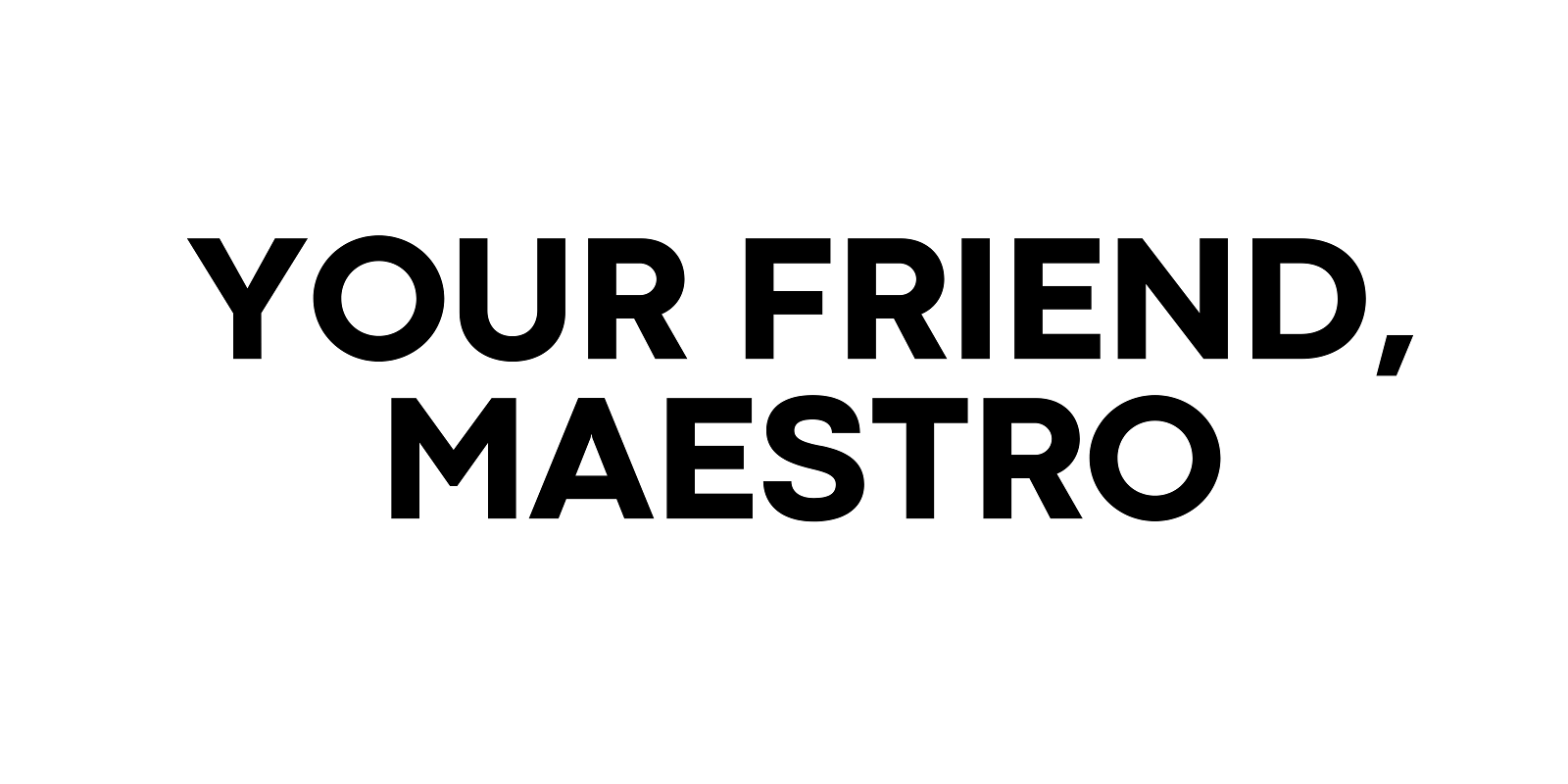








0 Comments