This afternoon, the Educational Technology Unit of the Department of Education posted details on its official Facebook page about the second Virtual In- Service Training (VINSET) which is scheduled August 30 to September 3, 2021. The online event will be broadcast live on DepEd Philippines and DepEd EdTech Unit Facebook pages, DepEd EdTech Unit, DepEd Philippines, and DepEd TV YouTube channels.
In order to earn a digital certificate, the unit is instructing all the interested participants to log in DepEd Professional Development Learning Management System (LMS) where questions will be posted. This post will help those who do not have an account yet. If you do not have PD LMS account, this is for you. What I am going to show are screenshots using my computer. You can follow the process if you are using a smartphone or a tablet.
1. Open your browser and encode training.deped.gov.ph in the search bar.
2. Press the Log in button.
3. Provide your username and encode your desired password. The password must have at least 8 characters, at least 1 digit(s), at least 1 lower case letter(s), at least 1 upper case letter(s), at least 1 non-alphanumeric character(s) such as as *, -, or #.
4. After answering for your log- in credentials, you need to put personal information. Enter your email address preferably DepEd Account. You need to encode again your email address in the second slot. If you forgot your password, you can request for new password and instruction will be sent to your provided email address.
5. Type in your first name, last name, city or town, and country. Philippines is automatically shown.
6. Tick the I'm not a robot box. Then, you need to select images being asked. After accomplishing the reCAPTCHA, click Create My New Account.
7. If you answered all the required fields, you will be asked to confirm your new account. Click Continue.
8. The site will show a message your registration has been confirmed. Click Continue.
9. You may add picture and provide other details in Profile.
You now have your account. Just wait for the Unit to open the courses. Happy VINSET participation.
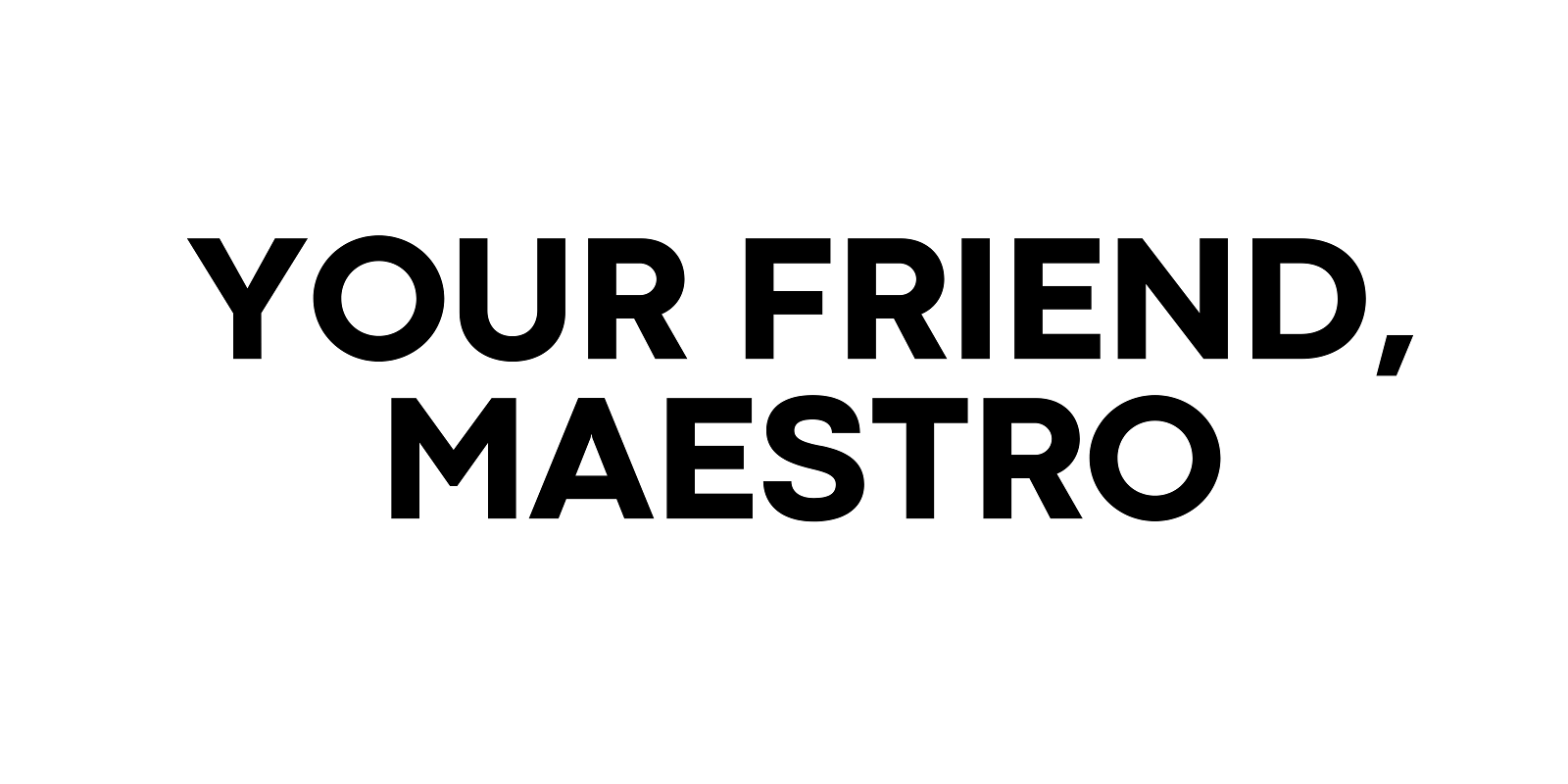










0 Comments